- Fundamentals of CAD, introduction of NX. Create 3D models Commands & tools used for creating drawings & designs.
- Basic knowledge of workspace, introduction of different menu bars. Layouts plotting & Manufacturing.
- Operation tools Material & rendering. Knowing complete details of 2D sketch modeling tools such as lines,circles, rectangle etc.
- Learn how to create & design 3D models & shapes using various commands like extrude, sweep, swept, revolve & many more
- Learn to create complex shapes using surface modeling feature. Create assembly, drawings & projections of parts & components.
- Sheetmetal modeling. Learn about parametric based approach to design your models.
UG-NX Training Course imparts the skills required for improving the efficiency and speed throughout the product development. Participants learn how to create conceptual designs; perform 3D modeling; and accomplish documentation. This Product Lifecycle Management (PLM) training builds proficiency in developing part manufacturing solutions for quality inspection, machining and tooling. UG-NX Training Course has been designed with the aim to understand the fundamentals of Advance 3D modelling and engineering drawing which ease the learning procedure of high-level designing software’s such as CREO, NX, ANSYS, Etc. ‘NX’, formerly known as “UG”, is an advanced high-end CAD/CAM/CAE, for Engineering. CAD stands for Computer Aided Design. UG-NX is a powerful and integrated CAD package for product design, engineering, and manufacturing. UG-NX Training Course provides an overview of NX, sharing what you need to know to start using this flexible solution to develop products. This Course is covering elements such as menus and the Work Coordinate System (WCS). He also takes you through the modeling workflow and shows how to create and edit sketches, create assemblies, approach drafting, and more.
CAM stands for Computer Aided Manufacturing. It is used for normal design as well as high level 3D design. The course begins with an introduction to the ANSYS Interface, followed by methods to create Planes and Sketches. How to draw, modify, Dimension and Constrain sketches and how to prepare your geometry for meshing using cleanup and repair tools present in Design Modeler. We will go through the primary menus in DM and learn how to create and modify 3D geometries.
For more inquiries, visit our near BIT Training center or e-mail on inquiry@bitbaroda.com or visit one of the BIT Training Centers located in Vadodara (Manjalpur, Sayajigunj, Waghodiya).
- The candidates with basic understanding of mechanical drafting or designing. Basic knowledge of engineering graphics and design.

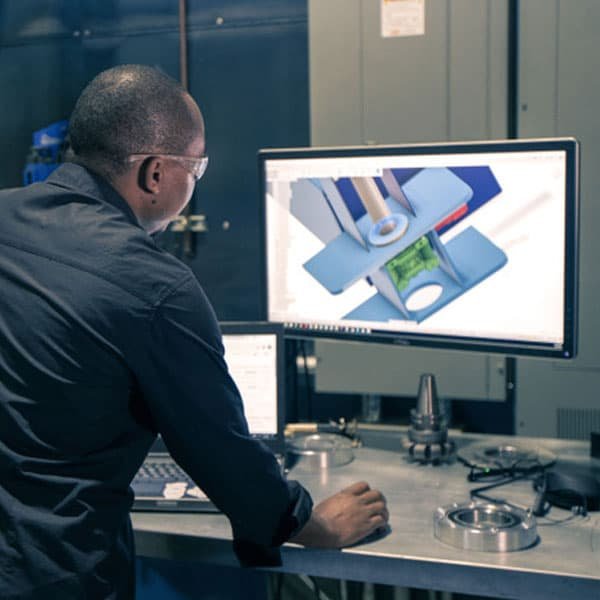


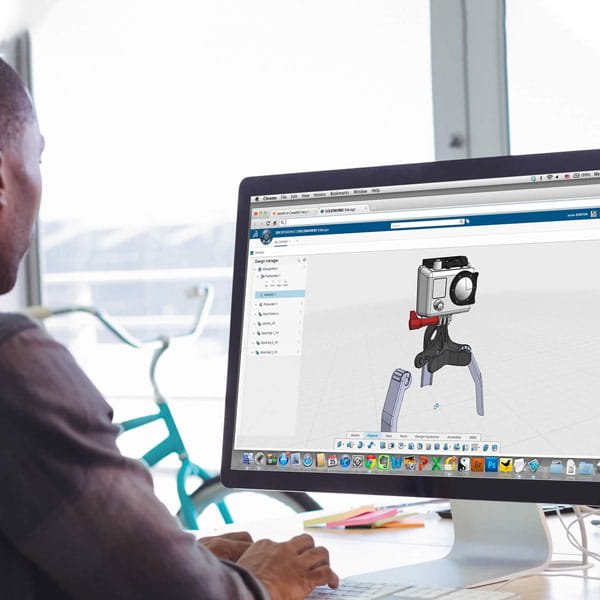


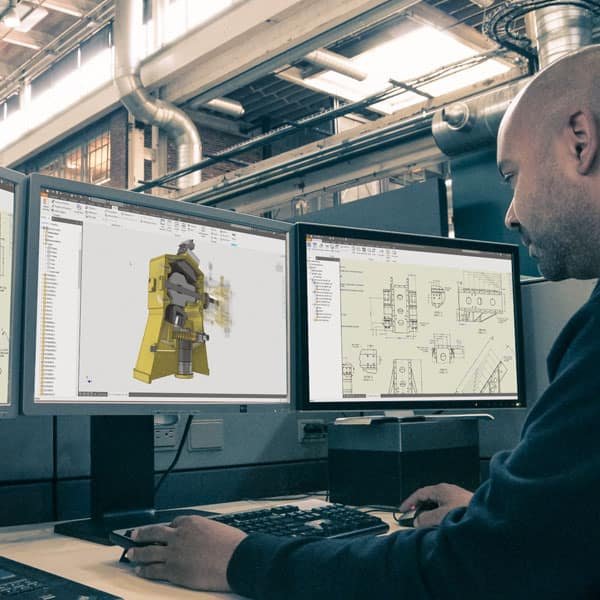




Write a public review