|| Data Analytics Using Excel Certification Course
The Data Analytics Training Course provides a comprehensive toolkit for mastering advanced data analysis techniques using Microsoft Excel. Participants start by learning fundamental Excel features and customization options, along with essential keyboard shortcuts to enhance productivity. They progress to mastering advanced formulas and functions, including logical and lookup functions, text manipulation, and financial calculations. The course extensively covers data management skills such as sorting, filtering, and advanced validation techniques, crucial for preparing data for analysis.
Moreover, participants delve into the power of PivotTables and PivotCharts to summarize and visualize data dynamically, enabling deep insights into complex datasets. They learn to create various chart types, customize visualizations, and build interactive dashboards for effective data presentation. Statistical analysis capabilities are honed through descriptive statistics, correlation analysis, regression modeling, and hypothesis testing using Excel's built-in tools. Practical applications and case studies allow participants to apply these skills in real-world scenarios, culminating in projects that demonstrate their proficiency in data analytics. This course equips participants with sought-after skills in data manipulation, visualization, and statistical analysis, making them valuable assets in data-driven roles across industries.
Please contact the nearest BIT training institute or send an email to inquiry@bitbaroda.com with any additional questions you may have regarding our Data Analytics Using Excel training course. We offer a free demo by calling us at +91-9328994901. We offer top-notch Data Analytics Using Excel training course classes in Vadodara-Sayajigunj, Vadodara - Waghodia Road, Vadodara - Manjalpur, Ahmedabad, Anand, and Nadiad.
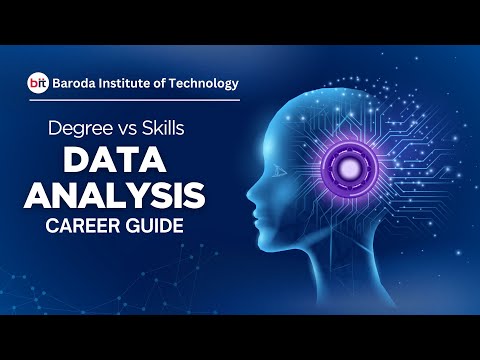
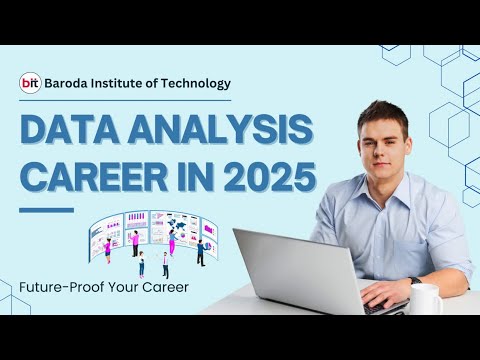









 4.8 (21,636) reviews
4.8 (21,636) reviews


 Read more
Read more 
