|| Java Developer Certification Course
A Java Developer Training Course typically provides comprehensive training in Java programming language and related technologies, enabling students to build robust and scalable software applications. Here's a detailed description of what you might expect to learn in such a course. To become a proficient Java developer with our comprehensive course designed to equip you with the skills and knowledge needed to excel in the field of Java programming. This course covers a wide range of topics, including Java syntax, object-oriented programming principles, data structures, algorithms, database connectivity, web development, and more. Through a combination of theoretical learning and hands-on projects, you'll gain practical experience in building Java applications, from simple console-based programs to complex web-based systems. Our expert instructors will guide you through the intricacies of Java development, teaching you best practices and industry-standard techniques along the way. Whether you're a beginner with no prior programming experience or an experienced developer looking to enhance your Java skills, this course offers something for everyone. By the end of the course, you'll have the confidence and expertise to tackle real-world Java development challenges and embark on a successful career as a Java developer. Join us and unlock your potential in the world of Java programming.
A Java Developer course offers a structured and comprehensive learning path for individuals looking to pursue careers in Java development. By mastering core Java concepts, advanced features, and relevant frameworks, students are equipped with the skills needed to build scalable and efficient software applications using Java.
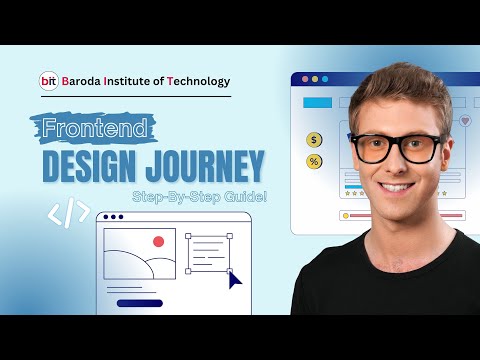







 4.8 (21,636) reviews
4.8 (21,636) reviews
 IntelliJ IDEA
IntelliJ IDEA
 XCode
XCode
 Apache ANT
Apache ANT
 BIRT
BIRT
 VISUAL STUDIO
VISUAL STUDIO
 Jasper
Jasper
 NETBEANS
NETBEANS
 Fine Report
Fine Report
 Report Mill
Report Mill




































 Read more
Read more 
