|| WordPress Developer Certification Course
WordPress Developer Training Course is designed to equip you with the essential skills and knowledge needed to become a proficient WordPress developer. Whether you're a beginner looking to start your journey in web development or an experienced developer aiming to enhance your WordPress expertise, this course is tailored to meet your needs.
Unlock the full potential of WordPress with our comprehensive course designed to take you from beginner to advanced developer. This course covers everything from setting up and configuring a WordPress site to creating and customizing themes and plugins. You'll learn how to manage and optimize websites for performance and security, develop responsive and SEO-friendly designs, and harness the power of e-commerce with WooCommerce. With hands-on projects and practical exercises, you'll gain the skills to build professional, high-performing websites. Whether you're aiming to create personal blogs, business sites, or custom solutions, this course will provide you with the essential knowledge and tools to succeed in the dynamic world of WordPress development.
Throughout this course, you'll delve into the core concepts of WordPress development, including theme and plugin development, customization, optimization, and security. You'll learn how to harness the power of WordPress to create stunning websites, extend functionality, and ensure optimal performance
Please contact the nearest BIT training institute or send an email to inquiry@bitbaroda.com with any additional questions you may have regarding our WordPress Development training course. We offer a free demo by calling us at +91-9328994901. We offer top-notch WordPress Development classes in Vadodara-Sayajigunj, Vadodara - Waghodia Road, Vadodara - Manjalpur, Ahmedabad, Anand, and Nadiad.
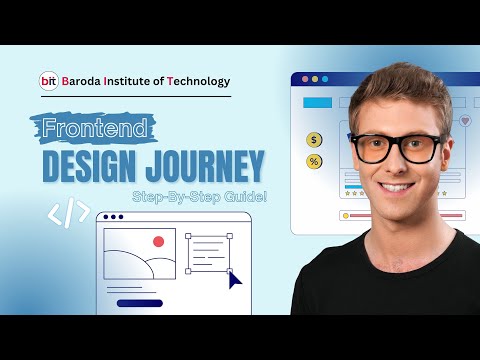







 4.8 (21,636) reviews
4.8 (21,636) reviews
 Wordfence
Wordfence
 GTmetrix
GTmetrix
 Browser Stack
Browser Stack
 DOCKER
DOCKER
 Trello
Trello
 VISUAL STUDIO
VISUAL STUDIO
 Sequel Pro
Sequel Pro
 PHPSTROM
PHPSTROM
 WP-CLI
WP-CLI
 Git
Git
 Xdebug
Xdebug
 Figma
Figma


































 Read more
Read more 
