|| Transform Your Ideas into Dynamic Android Apps in Dahod
The Android Training Course at BIT Dahod is an intensive program designed to provide students with the expertise and skills required to excel in Android mobile application development. This course caters to both beginners with limited programming experience and intermediate developers looking to expand their knowledge in mobile app development. Starting with the basics of Java or Kotlin, students will gain a strong understanding of programming fundamentals before progressing to more advanced topics specific to Android development. The course covers key aspects of Android Studio, including building user interfaces using XML, handling Android components like Activities, Fragments, and Services, and understanding the Android app lifecycle. As students advance, they will dive into essential topics such as integrating local databases using SQLite, managing user data, working with APIs to connect to remote servers, and implementing robust features such as push notifications and background tasks. The program also emphasizes real-world best practices like performance optimization, app security, and the use of modern Android architecture patterns such as MVVM (Model-View-ViewModel) and Clean Architecture. Students will have the opportunity to work on practical, hands-on projects, allowing them to apply what they’ve learned to create fully functional, user-friendly mobile applications. By the end of the course, students will be prepared to develop, test, and deploy high-quality Android apps and have a solid understanding of the entire Android development process, from design to production. Whether aiming to develop personal projects or pursue a career in Android development, BIT Dahod’s Android Training Course provides the tools and knowledge to succeed in the ever-evolving mobile development industry.
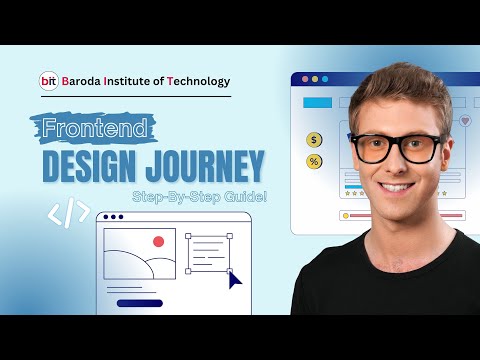







 4.8 (21,636) reviews
4.8 (21,636) reviews


 Read more
Read more 
