The scope of Tableau in India is
quite promising, driven by the increasing demand for data visualization and
analytics in various sectors. Here are some key points highlighting its scope:
- Growing Data-Driven Culture: Organizations across sectors such as IT, finance, healthcare, retail, and manufacturing are increasingly relying on data to drive their decision-making processes. Tableau's ability to simplify data visualization makes it a preferred tool.
- Job Market: There is a significant demand for professionals skilled in Tableau. Job roles such as Data Analysts, Business Analysts, BI Developers, and Data Scientists often require expertise in Tableau. This demand is reflected in job listings and the growth of analytics departments within companies.
- Educational Initiatives: Many educational institutions and online platforms in India offer courses and certifications in Tableau, making it accessible for students and professionals to gain proficiency in this tool.
- Business Adoption: Indian companies, including startups and large enterprises, are adopting Tableau for its ease of use and powerful visualization capabilities. It helps in deriving insights from complex data sets, enhancing strategic planning and operational efficiency.
- Community and Support: Tableau has a strong user community in India, with regular meetups, forums, and conferences. This community support aids in knowledge sharing and staying updated with the latest features and best practices.
- Integration with Big Data Technologies: Tableau integrates well with various big data technologies like Hadoop, Spark, and databases like SQL, making it a valuable tool for big data analytics, which is a growing field in India.
- Government and Public Sector: There is an increasing trend of government agencies and public sector units adopting data analytics tools for better governance, policy-making, and transparency. Tableau plays a crucial role in visualizing complex data for these purposes.
- Freelancing and Consulting: There is also a significant scope for freelance consultants and trainers specializing in Tableau, as many small to medium enterprises seek expert help for data visualization projects without hiring full-time employees.
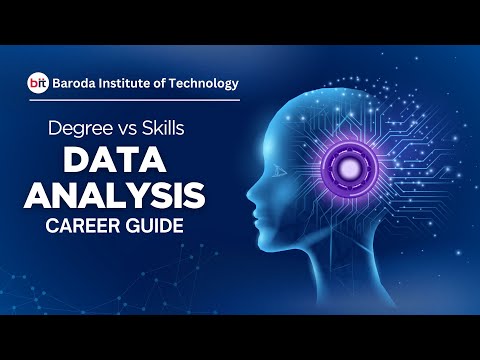
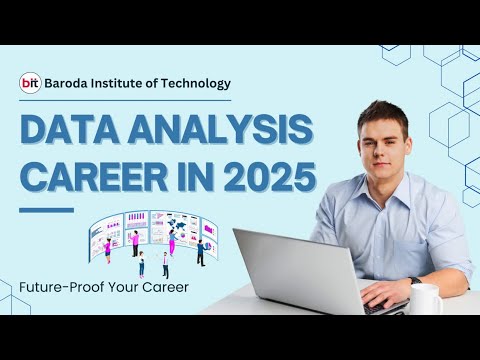









 4.8 (21,636) reviews
4.8 (21,636) reviews


 Read more
Read more 
